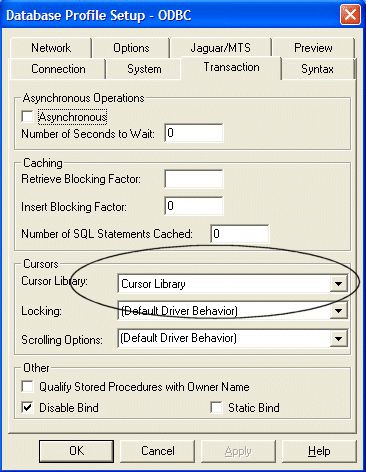
Although perhaps the two were never meant meet, accessing Topspeed (.TPS) database tables from Powerbuilder via the ODBC driver from Soft Velocity is possible. In theory, once the configured data source is specified in a Powerbuilder database profile, the database painter (and therefore any applications using the connection syntax of the DB Profile) should be able to read data without any problems. However, the practice is that the settings of the default ODBC database profile created do not work properly. When the database is connected to and a table queried, only one row is returned. All other rows in the table seem to be ignored. This occurs in the database painter as well as in any application using the exported DB profile syntax. The solution is to select the "Cursor Library" option of the Cursor Library field in the Transaction tab of the DB profile properties.
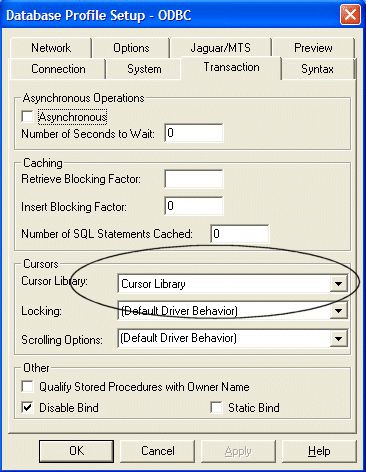
Without this, all rows are not retrieved. Looks like the ODBC driver does not include very good support for cursors and looking at a generated ODBC trace log confirms this.
This may have been changed in the v4 driver from Soft Velocity, I don't know. Selecting this option seems to work like a charm.
Thank you.
Submitted by Michael Mwamunga.