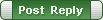| Author |
Message |
Risk
Joined: 17 Nov 2008
Posts: 34
Country: Italy |
|
 "Show Procedure Code" problem "Show Procedure Code" problem |
 |
Hi all
I have a strange problem with Sql Assistant 5.1.40
When I show the code of a procedure (CTRL + Click) the code is "broken" in parts, with a carriage return apparently every 4000 characters
For example, I can see a code like this
"[...]
LEFT J
OIN tblPippo p
ON [...]"
obviously, the original procedure code is correct.
I can't find any related configuration parameter.
Any help or idea?
thanks in advance
Andrea
|
|
| Thu Nov 04, 2010 5:19 am |
  |
 |
SysOpJ
Joined: 20 Aug 2010
Posts: 95
|
|
 |
 |
What kind of database are you hitting, and using what environment?
|
|
| Thu Nov 04, 2010 7:32 am |
  |
 |
SysOpJ
Joined: 20 Aug 2010
Posts: 95
|
|
 |
 |
We're guessing it's a SQL 2k or earlier DB. If you can verify that, we have a workaround.
|
|
| Fri Nov 05, 2010 7:21 am |
  |
 |
SysOpJ
Joined: 20 Aug 2010
Posts: 95
|
|
 |
 |
Actually, the workaround should work for all versions.
In SQL Assistant options, change text of "DDL Code (MSSQL)" query to the
following
select
replace(case when text like N'%' + char(13) + char(10) then left(text,
len(text) - 2) else text end, char(13) + char(10), char(10)) text
from
/*db.*/dbo.syscomments
where
id = :OBJECT_ID
order by
number, colid
|
|
| Fri Nov 05, 2010 10:40 am |
  |
 |
Risk
Joined: 17 Nov 2008
Posts: 34
Country: Italy |
|
 |
 |
Hi
I'm using Sql Assistant on a Sql Server 2005 using Management Studio
I tried your workaround, but it doesn't work.
|
|
| Fri Nov 05, 2010 12:23 pm |
  |
 |
SysOp
Site Admin
Joined: 26 Nov 2006
Posts: 7995
|
|
 |
 |
If you changed the options using system tray icon, you will need to restart SQL Server Management Studio to make it see the changes.
|
|
| Fri Nov 05, 2010 7:09 pm |
  |
 |
Risk
Joined: 17 Nov 2008
Posts: 34
Country: Italy |
|
 |
 |
I restarted but I'm still experiencing the same problem
|
|
| Tue Nov 09, 2010 9:07 am |
  |
 |
SysOpJ
Joined: 20 Aug 2010
Posts: 95
|
|
 |
 |
I've duplicated the behavior. Trying to track it down.
|
|
| Wed Nov 10, 2010 7:44 am |
  |
 |
Risk
Joined: 17 Nov 2008
Posts: 34
Country: Italy |
|
 |
 |
Many thanks
Andrea
|
|
| Wed Nov 10, 2010 7:56 am |
  |
 |
SysOpJ
Joined: 20 Aug 2010
Posts: 95
|
|
 |
 |
Ok, we've confirmed this bug and we're working on a fix.
|
|
| Thu Nov 11, 2010 9:43 am |
  |
 |
Risk
Joined: 17 Nov 2008
Posts: 34
Country: Italy |
|
 |
 |
Thanks
We are waiting for your fix
Regards
Andrea
|
|
| Thu Nov 11, 2010 10:24 am |
  |
 |
SysOpJ
Joined: 20 Aug 2010
Posts: 95
|
|
 |
 |
We have a build that resolves this issue. Please email to support and ask for a download link for private build 5.1.41.
|
|
| Wed Nov 17, 2010 7:41 am |
  |
 |
Risk
Joined: 17 Nov 2008
Posts: 34
Country: Italy |
|
 |
 |
I did it
Thanks
Regards
Andrea
|
|
| Wed Nov 17, 2010 9:31 am |
  |
 |
|