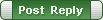|
SoftTree Technologies
Technical Support Forums
|
|
| Author |
Message |
n3xus
Joined: 06 Mar 2012
Posts: 9
|
|
 PlSql developer multiple user support [Feature Request] PlSql developer multiple user support [Feature Request] |
 |
I found current connection form very uncomfortable.
It pops up when I start typing and focuses on "TNS name" automatically. The thing is since i'm typing my "Tns name" is cleared and I have to enter it again and again.
I work with multiple databases, tns names, and accounts. I do login very frequently.
What I would like to see is I want login form to popup when I create new sql window or test window in plsql. Not when I start typing and accidentally clearing "Tns name".
Or better alternative would be get "user account" and "Tns name" from plsql and check if those two fields matching any record in Db options->Db connections and if found login automatically. Else Focus on "Tns name".
|
|
| Wed Apr 11, 2012 9:31 pm |
  |
 |
SysOp
Site Admin
Joined: 26 Nov 2006
Posts: 7849
|
|
 |
 |
Which SQL Editor do you use?
|
|
| Wed Apr 11, 2012 10:01 pm |
  |
 |
n3xus
Joined: 06 Mar 2012
Posts: 9
|
|
 |
 |
plsql Developer
|
|
| Sun Apr 15, 2012 8:31 pm |
  |
 |
SysOp
Site Admin
Joined: 26 Nov 2006
Posts: 7849
|
|
 |
 |
When you open new editor, press Ctrl+Space, this will make SQL Assistant prompt you for database connection.
Another option is to enable automatic connections in SQL Assistant options, basically this will make it connect automatically to the last database server (TNS) associated with the target editor when a new editor window is opened. No interactive connection prompts will appear. But a non-interrupting hint will appear for a few seconds above the system tray icon indicating that new connection, connection details will be in the message. If you see that connection is wrong, click the hint to change it. Or at any time right-click in the Editor and use SQL Assistant -> Connect menu.
|
|
| Mon Apr 16, 2012 7:50 am |
  |
 |
fateswing
Joined: 08 Jun 2012
Posts: 2
Country: China |
|
 |
 |
Hi , Could you tell me how to make the SQL Assistant work in PL/SQL Developer ?
|
|
| Fri Jun 08, 2012 5:21 am |
  |
 |
SysOp
Site Admin
Joined: 26 Nov 2006
Posts: 7849
|
|
 |
 |
If you have SQL Assistant running in the system tray, it should just work, nothing special is required. To test, Open SQL Editor, type SEL, a popup should appear suggesting SELECT and other options for the code entry. If it doesn't popup, press Ctrl+Shift+F5 key. What do you get after that?
Which version of PL/SQL Developer are you using? SQL Assistant version?
|
|
| Fri Jun 08, 2012 11:31 am |
  |
 |
|
|
You cannot post new topics in this forum
You cannot reply to topics in this forum
You cannot edit your posts in this forum
You cannot delete your posts in this forum
You cannot vote in polls in this forum
|
|
|