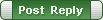|
SoftTree Technologies
Technical Support Forums
|
|
| Author |
Message |
crashman
Joined: 16 Oct 2009
Posts: 8
Country: Guatemala |
|
 change keyword combinations, Code Execution History change keyword combinations, Code Execution History |
 |
Hi, this is really simple, I use the numeric pad to show the symbol @, this is because in my keyboard is configurated to show this symbol with ctrl+alt+Q,
is more simple use the combination alt+64, but i really dont know where change this behavior
|
|
| Mon Sep 10, 2012 12:33 pm |
  |
 |
SysOp
Site Admin
Joined: 26 Nov 2006
Posts: 7849
|
|
 |
 |
You can change it here
SQL Assistant Options -> Targets tab page -> expand Common options group on the left -> expand Default Hot Keys section on the right -> scroll down and find Show Execution History option, click it and press the new hot key (or hot key combination) you want to use for that function
|
|
| Mon Sep 10, 2012 2:45 pm |
  |
 |
|
|
You cannot post new topics in this forum
You cannot reply to topics in this forum
You cannot edit your posts in this forum
You cannot delete your posts in this forum
You cannot vote in polls in this forum
|
|
|