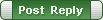|
SoftTree Technologies
Technical Support Forums
|
|
| Author |
Message |
RENaissance
Joined: 03 Feb 2012
Posts: 10
Country: Russian Federation |
|
 Format procedure parameters Format procedure parameters |
 |
Hi!
Is there a way to format procedure parameters like this?
 |
 |
alter procedure <proc>
<param1>
, <param2>
, ...
|
I can't find any way to set "alter procedure" format option. Thank you!
|
|
| Tue Mar 19, 2013 6:52 am |
  |
 |
SysOp
Site Admin
Joined: 26 Nov 2006
Posts: 7854
|
|
 |
 |
Options -> "Code Formatting" tab -> Select your formatting style on the left -> Expand "Commas..." section on the right -> Select "Stacked (leading with indent)" -> Click OK. This should do it.
|
|
| Tue Mar 19, 2013 7:38 am |
  |
 |
RENaissance
Joined: 03 Feb 2012
Posts: 10
Country: Russian Federation |
|
 |
 |
 |
 |
Options -> "Code Formatting" tab -> Select your formatting style on the left -> Expand "Commas..." section on the right -> Select "Stacked (leading with indent)" -> Click OK. This should do it. |
Thank you! But this don't work.
Before format:
 |
 |
alter procedure ttt
@param1 int,
@param2 int,
@param3
as |
After format:
 |
 |
alter procedure ttt
@param1 int
,
@param2 int
,
@param3
as |
Format code in options:
 |
 |
alter procedure ...
@...
, @...
with ...
,...
as
<stmtList>
go |
|
|
| Tue Mar 19, 2013 8:30 am |
  |
 |
SysOp
Site Admin
Joined: 26 Nov 2006
Posts: 7854
|
|
 |
 |
Please restore the original formatting paterns, what you have now is broken
The original pattern for ALTER PROCEDURE is
 |
 |
ALTER PROCEDURE ...
@...
@...
WITH ..., ...
AS
<stmtList>
GO
|
Note that keyword casing, commas, and some other elements are not controlled by patterns for individual SQL constructs, they are controlled by separate style scope options
|
|
| Tue Mar 19, 2013 11:39 pm |
  |
 |
RENaissance
Joined: 03 Feb 2012
Posts: 10
Country: Russian Federation |
|
 |
 |
I've changed pattern specialy. Your pattern doesn't solve my problem. I think this is a bag.
|
|
| Wed Mar 20, 2013 1:44 am |
  |
 |
SysOp
Site Admin
Joined: 26 Nov 2006
Posts: 7854
|
|
 |
 |
It works fine with the factory settings. You may need to undo some of your other changes to make it working again or even better use the Import/Export button in the Options dialog to restore factory default settings for everything.
|
|
| Wed Mar 20, 2013 7:00 am |
  |
 |
|
|
You cannot post new topics in this forum
You cannot reply to topics in this forum
You cannot edit your posts in this forum
You cannot delete your posts in this forum
You cannot vote in polls in this forum
|
|
|