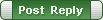| Author |
Message |
13th
Joined: 12 Jan 2014
Posts: 27
Country: United Kingdom |
|
 7.1.246 and Toad for SQL Server 6.5 7.1.246 and Toad for SQL Server 6.5 |
 |
7.1.246 and Toad for SQL Server 6.5 causing error "C:\Program files (x86)\Dell\Toad for SQL Server 6.5\toad.exe failed to load SqlAssist.Dex4.dll"
|
|
| Thu Mar 26, 2015 1:18 pm |
  |
 |
SysOp
Site Admin
Joined: 26 Nov 2006
Posts: 7907
|
|
 |
 |
Where do you see that error?
|
|
| Thu Mar 26, 2015 2:24 pm |
  |
 |
13th
Joined: 12 Jan 2014
Posts: 27
Country: United Kingdom |
|
 |
 |
on openning new sql editor tab
|
|
| Thu Mar 26, 2015 3:01 pm |
  |
 |
SysOp
Site Admin
Joined: 26 Nov 2006
Posts: 7907
|
|
 |
 |
Two more questions, what is the full toad version number including build? and do you get this error if you start Toad in Run as Administrator mode?
|
|
| Sat Mar 28, 2015 9:44 am |
  |
 |
13th
Joined: 12 Jan 2014
Posts: 27
Country: United Kingdom |
|
 |
 |
Toad ver. 6.5.0.3001
Run as Administrator mode = same error
|
|
| Sat Mar 28, 2015 2:16 pm |
  |
 |
SysOp
Site Admin
Joined: 26 Nov 2006
Posts: 7907
|
|
 |
 |
Thank you. If I get it correctly, this is the latest Toad for SQL SErver version available and something may have changed in that versions causing the issue. I created a new ticket in our internal tracking system and asked our development team to try to reproduce this issue and figure out what's causing it.
|
|
| Mon Mar 30, 2015 9:43 am |
  |
 |
SysOp
Site Admin
Joined: 26 Nov 2006
Posts: 7907
|
|
 |
 |
We've found that the issue is caused by changes in the latest Toad 6.5.xx builds which is the root cause of the issue with SQL Assistant integration. We will have a compatibility fix provided in SQL Assistant version 7.2, which is going to be released in a few weeks.
|
|
| Fri Apr 17, 2015 9:28 am |
  |
 |
13th
Joined: 12 Jan 2014
Posts: 27
Country: United Kingdom |
|
 |
 |
thnx! will be waiting.. By the way, toad 6.1 having same problem with sa 7.*
|
|
| Sun Apr 19, 2015 12:44 pm |
  |
 |
13th
Joined: 12 Jan 2014
Posts: 27
Country: United Kingdom |
|
 |
 |
SQL Assistant 7.2.328
 |
 |
13. Compatibility changes for latest Toad versions. |

|
|
| Mon May 04, 2015 10:49 am |
  |
 |
SysOp
Site Admin
Joined: 26 Nov 2006
Posts: 7907
|
|
 |
 |
It looks like it's trying to load incorrect .NET framework version or something else similar.
Do you see SQLAssist.log file in %APPDATA%\SQL Assistant\7.2? If you got it, are there any errors recorded with today's date?
Is that a 32-bit Toad version?
|
|
| Mon May 04, 2015 10:58 am |
  |
 |
13th
Joined: 12 Jan 2014
Posts: 27
Country: United Kingdom |
|
 |
 |
 |
 |
Is that a 32-bit Toad version? |
yes.
there is no log by default.. but after running with /SA:TraceLogLevel:9
 |
 |
04.05.2015 23:42:10 SqlAssist.exe SA=7.2.328; Exe=C:\Program Files (x86)\SQL Assistant 7\SqlAssist.exe; Cmd="C:\Program Files (x86)\SQL Assistant 7\SqlAssist.exe" /SA:TraceLogLevel:9; LogLvl=9; MsgLvl=0
04.05.2015 23:42:10 SqlAssist.exe Server: CheckInstallation
04.05.2015 23:42:11 SqlAssist.exe Server: Create
04.05.2015 23:42:11 SqlAssist.exe SA=7.2.328; Exe=C:\Program Files (x86)\SQL Assistant 7\SqlAssist.exe; Cmd="C:\Program Files (x86)\SQL Assistant 7\SqlAssist.exe" /SA:TraceLogLevel:9; LogLvl=9; MsgLvl=0
04.05.2015 23:42:11 SqlAssist.exe Client: Attach
04.05.2015 23:42:13 totalcmd.exe SA=7.2.328; Exe=C:\Program Files\total commander 8\totalcmd.exe; Cmd="C:\Program Files\total commander 8\totalcmd.exe" ; LogLvl=9; MsgLvl=0
04.05.2015 23:42:13 totalcmd.exe Client: Attach
04.05.2015 23:42:40 toad.exe SA=7.2.328; Exe=C:\Program Files (x86)\Dell\Toad for SQL Server 6.5\toad.exe; Cmd="C:\Program Files (x86)\Dell\Toad for SQL Server 6.5\toad.exe" ; LogLvl=9; MsgLvl=0
04.05.2015 23:42:40 toad.exe Client: Attach
04.05.2015 23:42:40 toad.exe Client: Create
04.05.2015 23:42:57 toad.exe Client: CreateTargetList
04.05.2015 23:42:57 toad.exe SA=7.2.328; Exe=C:\Program Files (x86)\Dell\Toad for SQL Server 6.5\toad.exe; Cmd="C:\Program Files (x86)\Dell\Toad for SQL Server 6.5\toad.exe" ; LogLvl=9; MsgLvl=0
04.05.2015 23:42:57 toad.exe Prefs: Attach
04.05.2015 23:42:57 toad.exe TargetList: SetSuspend=0
04.05.2015 23:42:57 toad.exe TargetList: Create: Rok=1
04.05.2015 23:42:57 toad.exe TargetList: SetSuspend=0
04.05.2015 23:42:57 toad.exe TargetList: EnumWnd (class=WindowsForms%.Window.%)
04.05.2015 23:42:57 toad.exe TargetList: EnumWnd (class=TAdvToadSyntaxMemo,TToadSyntaxMemo)
04.05.2015 23:43:02 toad.exe Target: Create: Pref=Toad for SQL Server
04.05.2015 23:43:02 toad.exe Target: Create: Code=7
04.05.2015 23:43:02 toad.exe Warning: Application C:\Program Files (x86)\Dell\Toad for SQL Server 6.5\toad.exe failed to load SqlAssist.Dex4.dll.
04.05.2015 23:43:02 toad.exe Warning: Application C:\Program Files (x86)\Dell\Toad for SQL Server 6.5\toad.exe failed to load SqlAssist.Dex4.dll.
04.05.2015 23:43:16 toad.exe PopupInitBars: result=0
04.05.2015 23:43:17 toad.exe Warning: Application C:\Program Files (x86)\Dell\Toad for SQL Server 6.5\toad.exe failed to load SqlAssist.Dex4.dll.
04.05.2015 23:43:17 toad.exe Warning: Application C:\Program Files (x86)\Dell\Toad for SQL Server 6.5\toad.exe failed to load SqlAssist.Dex4.dll.
04.05.2015 23:43:31 toad.exe PopupInitBars: result=0 |
|
|
| Mon May 04, 2015 1:40 pm |
  |
 |
SysOp
Site Admin
Joined: 26 Nov 2006
Posts: 7907
|
|
 |
 |
This is helpful. Thank you.
Please try the following:
Start SQL Assistant in Run as Administrator mode.
Then start Toad in Run as Administrator mode.
Do you get an error? If yes, is that the same error?
If no, restart Toad normally. Do you get an error?
If the above doesn't help. Open SQL Assistant settings, the Options dialog. Click Import/Export button. Click Default checkbox and import all default settings. Click the Apply button to save them.
Start Toad. Does it work now?
If the above doesn't help. Start Toad, open an editor. Press CTRL +Space. Do you see SQL Assistant popup?
|
|
| Tue May 05, 2015 10:33 am |
  |
 |
13th
Joined: 12 Jan 2014
Posts: 27
Country: United Kingdom |
|
 |
 |
 |
 |
...Run as Administrator mode....
Do you get an error? If yes, is that the same error? |
yes, the same error
 |
 |
If the above doesn't help. Open SQL Assistant settings, the Options dialog. Click Import/Export button. Click Default checkbox and import all default settings. Click the Apply button to save them.
Start Toad. Does it work now? |
it doesn't work.
 |
 |
If the above doesn't help. Start Toad, open an editor. Press CTRL +Space. Do you see SQL Assistant popup? |
i can't even press any key on toad editor, because every time when editor get focus SA showing error message.
|
|
| Tue May 05, 2015 12:39 pm |
  |
 |
SysOp
Site Admin
Joined: 26 Nov 2006
Posts: 7907
|
|
 |
 |
Thank you. I will pass that to the crew.
One more question, which .NET versions are installed in c:\Windows\Microsoft.NET\Framework\ folder?
|
|
| Tue May 05, 2015 2:06 pm |
  |
 |
13th
Joined: 12 Jan 2014
Posts: 27
Country: United Kingdom |
|
 |
 |
.net 4.6 rc
i wonder if you can't catch the error, because i've got it on win7 32 (with .net 4.5), win7 64 (.net 4.5.1-4.6rc) and toad 6-6.5
|
|
| Wed May 06, 2015 2:32 am |
  |
 |
|