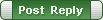This is the default behavior. By default, standby server switches to auto-pilot mode after the master becomes unavailable. If you rather want standby to switch to master mode, set registry variable "HKEY_LOCAL_MACHINE\SOFTWARE\SoftTree Technologies, Inc.\24x7 Scheduler\3.0\StandbyMode" to 2.
Note: StandbyMode is a DWORD value. : I have a problem with the fail-over mode : I start 24x7 on ServerA, it starts in Master mode
: I start 24x7 on ServerB, it starts in Standby mode
: I stop 24x7 on ServerA,
: the 24x7 changes modes on ServerB, but it does not change to Standby mode
: 24x7 on ServerB changes to a stand-alone mode,
: There is no designation of master or standby in the title bar : I checked the settings on both ServerA and ServerB
: You have said to follow the directions here (in past forum posts)
: http://www.softtreetech.com/24x7/archive/37.htm : All my settings look right to me
: ServerA points to ServerB for location and
: ServerB points to ServerA for location
: Both are set to use port 1096
: however
: the page you mention displays the option
: “Multi-instance synchronization enabled:”
: but the Network tab in the 24x7s I have displays
: “Distributed Server mode enabled:”
: I have it checked
: But I suspect this is my issue : Other info : ServerA running 24x7 version 3.424
: ServerB running 24x7 version 3.426 : Any idea on what is wrong
|