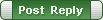|
SoftTree Technologies
Technical Support Forums
|
|
| Author |
Message |
seth.rothman
Joined: 29 Jan 2008
Posts: 54
Country: United States |
|
 Incorrect Doubling of Schema Incorrect Doubling of Schema |
 |
I just upgraded to 5.1.34 and every time I choose a table for a join, the table is prefixed by dual dbo's. For example, if I type:
SELECT *
FROM
and choose "Account" for my table, it's prefixed properly so I end up with:
SELECT *
FROM dbo.Account a
When I continue writing INNER JOIN, I get the popup for the tables to join to Account. Whatever I select (either with the mouse or pressing TAB on the keyboard) gets doubled dbo's. If I choose Contact from the popup list, I get:
SELECT *
FROM dbo.Account a
INNER JOIN dbo.dbo.Contact c
My setting for "Always Fully Quality Object Name" hasn't changed and is set to "With schema name".
|
|
| Thu Oct 14, 2010 2:26 pm |
  |
 |
SysOp
Site Admin
Joined: 26 Nov 2006
Posts: 7849
|
|
 |
 |
Please import default SQL Assistant options, or at least the DB Queries group. Your current config file is very old and the old queries aren't fully compatible. That should fix the issue.
|
|
| Thu Oct 14, 2010 4:40 pm |
  |
 |
seth.rothman
Joined: 29 Jan 2008
Posts: 54
Country: United States |
|
 |
 |
How do I import the only the DB Queries group? When I choose Load Default Values, the option to select individual categories is disabled.
|
|
| Thu Oct 14, 2010 4:47 pm |
  |
 |
SysOp
Site Admin
Joined: 26 Nov 2006
Posts: 7849
|
|
 |
 |
Please don't check the Load Default Values, instead uncheck all options but DB Queries, click Ok and OK again. That's it.
By the way, your configuration file seems to be quite old and you might be missing out some other new features and options. It likely makes more sense to perform the reverse operation - export your current settings to some file. Load all default settings, and then from the file you exported you can import only the settings you changed and care about.
|
|
| Thu Oct 14, 2010 9:46 pm |
  |
 |
|
|
You cannot post new topics in this forum
You cannot reply to topics in this forum
You cannot edit your posts in this forum
You cannot delete your posts in this forum
You cannot vote in polls in this forum
|
|
|