| Author |
Message |
gemisigo
Joined: 11 Mar 2010
Posts: 2109
|
|
 DB Queries DB Queries |
 |
Which one of the DB Queries is responsible for the popup that's shown when hovering the mouse over a column?
|
|
| Tue Nov 20, 2012 5:50 pm |
  |
 |
SysOp
Site Admin
Joined: 26 Nov 2006
Posts: 7854
|
|
 |
 |
I believe that info would be coming from Columns or Columns + Key which is is used.
|
|
| Tue Nov 20, 2012 6:37 pm |
  |
 |
gemisigo
Joined: 11 Mar 2010
Posts: 2109
|
|
 |
 |
Thanks.
Meanwhile, I've found something that seems to be a bug at the first glance. Using the query mentioned here to get some table info
 , ,
I noticed that when there's a table with many columns/rows involved, hence a lot of things to do/retrieve, the info sometimes isn't returned in a timely manner (or something) and the info window is broken:

It looks like as if all the rows were put on top of one another. I guess the data is not available at the time the window is refreshed and the window does not update when the data arrives. Resizing the window (either the SA info window or the whole editor) makes it go back to normal:

Could you check this, please?
|
|
| Wed Nov 21, 2012 6:30 am |
  |
 |
SysOp
Site Admin
Joined: 26 Nov 2006
Posts: 7854
|
|
 |
 |
So far I failed to reproduce that. Not sure if that is based on the number of columns or retrieval times.
Could you please increase Command timeout value in your connections settings and see if that makes a difference? The value can be found in Options -> DB Options -> DB Connections -> [connection name] -> Command Timeout
|
|
| Wed Nov 21, 2012 12:14 pm |
  |
 |
gemisigo
Joined: 11 Mar 2010
Posts: 2109
|
|
 |
 |
I don't think that would help. The Command timeout is set to 60 seconds. The table has about 57 columns, each of them having an MS Description extended property, the info is almost always retrieved in 1 second or even sub-second. It's just not as 'near instant' as with other tables. I'm not stating it has anything to do with retrieval time, it was just a suspicion based on the fact that though it's still quite fast, it takes considerably more time than those having less columns or not having extended properties on them. Resizing the window right after clicking Info fixes it immediately (this action takes less than 4 seconds). Also, if there are no active SA windows existing in the editor, the info window does not show at all until another one is created (eg. by clicking on Info for a smaller table or CTRL clicking a table to query its contents). This makes Info windows both for the weird and regular one to appear (resizing still required for the weird one to show correctly).
|
|
| Wed Nov 21, 2012 6:30 pm |
  |
 |
SysOp
Site Admin
Joined: 26 Nov 2006
Posts: 7854
|
|
 |
 |
Are you able to reproduce this issue with nearly empty empty editor having just a simple 1 line SELECT from that table?
I'm wandering if a background syntax check is interfering with that that or something else.
|
|
| Thu Nov 22, 2012 1:01 pm |
  |
 |
gemisigo
Joined: 11 Mar 2010
Posts: 2109
|
|
 |
 |
 |
 |
Are you able to reproduce this issue with nearly empty empty editor having just a simple 1 line SELECT from that table? |
Yes, I am. The editor only contains
 |
 |
SELECT * FROM dbo.Forg_tetel |
and it produces the same output.
EDIT: Fixed. I've changed the line:
 |
 |
+ convert(varchar(4000), c.[value]) |
to
 |
 |
+ ISNULL(convert(varchar(4000), c.[value]), '') |
in *Columns* section and now it works properly. Also, it turned out that there were three columns missing from the output because the query resulted in NULL for the column + extended property join when I tried the query in the editor. They had no extended properties at all. Those NULLs might have caused this glitch.
|
|
| Fri Nov 23, 2012 4:50 am |
  |
 |
SysOp
Site Admin
Joined: 26 Nov 2006
Posts: 7854
|
|
 |
 |
Thank you for the update. I couldn't find [c.[value] in the default Columns query, but I've found it in the Object Info query and reported that issue as a bug
|
|
| Fri Nov 23, 2012 9:05 am |
  |
 |
gemisigo
Joined: 11 Mar 2010
Posts: 2109
|
|
 |
 |
 |
 |
Thank you for the update. I couldn't find [c.[value] in the default Columns query, but I've found it in the Object Info query and reported that issue as a bug |
I guess I was a bit inaccurate and I shouldn't have reported it under this post in the first place. Yes, [c].[value] is not in Columns query, it's in Object Info and I was referring to '*Columns*' section of that query (namely, Object Info), which was mentioned here in a post earlier. I'm sorry for the confusion I caused.
|
|
| Fri Nov 23, 2012 10:01 am |
  |
 |
SysOp
Site Admin
Joined: 26 Nov 2006
Posts: 7854
|
|
 |
 |
FYI: We expect new bug-fix build released next week, I hope this particular bug is easy to fix and it can be added to the the same release.
|
|
| Fri Nov 23, 2012 11:26 am |
  |
 |
|


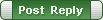
 ,
,

