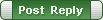|
SoftTree Technologies
Technical Support Forums
|
|
| Author |
Message |
gemisigo
Joined: 11 Mar 2010
Posts: 2109
|
|
 Code Execution History bug Code Execution History bug |
 |
The filter input box is buggy. Typing characters will narrow the list but pressing Backspace will remove characters from the code editor instead of the filter input box.
|
|
| Mon Apr 29, 2013 3:44 pm |
  |
 |
SysOp
Site Admin
Joined: 26 Nov 2006
Posts: 7853
|
|
 |
 |
The behavior of Backspace and some other special keys depends on the editors implementation. Please try the same in a different editor an it could be working there just fine. Which editor are you using now?
|
|
| Mon Apr 29, 2013 5:33 pm |
  |
 |
gemisigo
Joined: 11 Mar 2010
Posts: 2109
|
|
 |
 |
I'm using SSMS for SQL Server and Notepad++ for MySQL and you're right, it works properly in Notepad++. The reason I still think it's a bug is that it's very similar (almost identical) to another issue related the filter box of the Reference tab (read the bottom of this post here) I reported quite a long time ago and that one has been resolved. I guess the same (kind of) fix could be applied here as well.
|
|
| Tue Apr 30, 2013 3:23 am |
  |
 |
gemisigo
Joined: 11 Mar 2010
Posts: 2109
|
|
 [SA 6.4.199 preview] Code execution history [SA 6.4.199 preview] Code execution history |
 |
Provided that this is going to be solved sometime, it is still an issue in 6.4.199 preview.
|
|
| Wed May 22, 2013 3:44 am |
  |
 |
SysOp
Site Admin
Joined: 26 Nov 2006
Posts: 7853
|
|
 |
 |
i'm a bit confused here. the title of this topic refers to History Code Execution, but in the text you talk about code filtering within popups.
Would you please provide a step-by-step an example describing how to reproduce this issue?
|
|
| Wed May 22, 2013 8:43 am |
  |
 |
gemisigo
Joined: 11 Mar 2010
Posts: 2109
|
|
 |
 |
 |
 |
i'm a bit confused here. the title of this topic refers to History Code Execution, but in the text you talk about code filtering within popups.
Would you please provide a step-by-step an example describing how to reproduce this issue? |
I'm confused as well :) I haven't mentioned popups anywhere in my post. I was only referring to the filter box. It is very easy to reproduce. Using SSMS editor and either F5 for SSMS or the hotkey for SA run several queries. Then using the hotkey (default: Alt+F12, if I recall correctly) invoke the Code Execution History panel. You've got the filter box at the top of it, typing into that filters out queries in the history. But Backspace, Delete, and cursor keys have no effect on the contents of the filter box, they affect the contents of the code editor.
|
|
| Wed May 22, 2013 8:51 am |
  |
 |
|
|
You cannot post new topics in this forum
You cannot reply to topics in this forum
You cannot edit your posts in this forum
You cannot delete your posts in this forum
You cannot vote in polls in this forum
|
|
|