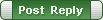| Author |
Message |
Mindflux
Joined: 25 May 2013
Posts: 817
Country: United States |
|
 Registering new target Registering new target |
 |
I'm trying to register a new target but not having any luck.
In the documentation it says to press Ctrl+F5 in your new target window (in the example wordpad, which I've tried)... but Ctrl+F5 doesn't do anything for me.
I did check there is a hotkey for Target properties which is Ctrl+Shift+F5 (I did not change it, so maybe the documentation needs updating on the appropriate hotkey?).
At any rate, neither ctrl+f5 or ctrl+shift+f5 in Wordpad, or even notepad.exe (I couldn't get this to work either)...or my preferred SQL tool database.net.
SQL Assisstant is in the system tray, I ran it as "run as administrator" as I found some other folks having issues linking targets if it was not run as such.
Apologies for so many topics covering so many questions. Just excited to use the tool and having problems with things here or there.
|
|
| Sun May 26, 2013 4:22 pm |
  |
 |
Mindflux
Joined: 25 May 2013
Posts: 817
Country: United States |
|
|
| Sun May 26, 2013 4:32 pm |
  |
 |
SysOp
Site Admin
Joined: 26 Nov 2006
Posts: 7854
|
|
 |
 |
You are correct. it works only with 32-bit applications. To use it with Windows Notepad, as you correctly figured out, you need 32-bit version
|
|
| Sun May 26, 2013 6:42 pm |
  |
 |
Mindflux
Joined: 25 May 2013
Posts: 817
Country: United States |
|
 |
 |
 |
 |
You are correct. it works only with 32-bit applications. To use it with Windows Notepad, as you correctly figured out, you need 32-bit version |
I'll be extra special giddy if I can get it to link up to my preferred DB app (database.net found at fishcodelib.com). Real light weight tool that connects to dang near everything! I'll report back any findings on that on Tuesday.
That said.. is the documentation no longer valid that Ctrl+F5 brings up the application target preferences, and that they proper key combo is now Ctrl+Shift+F5? If so, please have the documentation revised. :) It's nice to have it accurate when someone actually does *RTFM*. *blush*
|
|
| Sun May 26, 2013 6:45 pm |
  |
 |
SysOp
Site Admin
Joined: 26 Nov 2006
Posts: 7854
|
|
 |
 |
I'm not sure where you've found Ctrl+F5, but Ctrl+Shift+F5 is the one to use. For that hot key to work, you would need to have SQL Assistant running in the system tray, and not as a pure plugin to SSMS or other host app., the target application must be 32-bit, and the input focus must be in the edit Window. The Target Options dialog should popup in that case. And just in case, in order for automatic registration to work using this method, the editor must support standard Windows edit control implementation, meaning it must support standard edit messages associated with an edit control like EM_GETLINE, EM_GETSELTEXT and so on...
|
|
| Sun May 26, 2013 6:54 pm |
  |
 |
Mindflux
Joined: 25 May 2013
Posts: 817
Country: United States |
|
 |
 |
Hot key was found in the documentation PDF about registering new applications.
|
|
| Sun May 26, 2013 7:02 pm |
  |
 |
Mindflux
Joined: 25 May 2013
Posts: 817
Country: United States |
|
|
| Sun May 26, 2013 9:45 pm |
  |
 |
SysOp
Site Admin
Joined: 26 Nov 2006
Posts: 7854
|
|
 |
 |
I believe there is a error in the documentation. the actual hot key is Ctrl+Shift+F5. thank you for spotting it.
|
|
| Mon May 27, 2013 8:43 am |
  |
 |
Mindflux
Joined: 25 May 2013
Posts: 817
Country: United States |
|
 |
 |
Just FYI.. my preferred SQL tool does not have the proper window class. That's a shame.
|
|
| Tue May 28, 2013 11:58 am |
  |
 |
gemisigo
Joined: 11 Mar 2010
Posts: 2109
|
|
 |
 |
Which one is that?
|
|
| Tue May 28, 2013 5:30 pm |
  |
 |
Mindflux
Joined: 25 May 2013
Posts: 817
Country: United States |
|
 |
 |
 |
 |
Which one is that? |
database.net (fishcodelib.com)
I really like it, connects to everything.. responsive author.... light weight.
He added snippets in last weekend because I asked if he could do that.... when I was still toying with SQL Prompt.
|
|
| Tue May 28, 2013 5:48 pm |
  |
 |
SysOp
Site Admin
Joined: 26 Nov 2006
Posts: 7854
|
|
 |
 |
Just an idea... dot.net applications can use SQL Assistant's API to integrate it with the editor...
But of course the licensing issue... The A PI isn't free.
|
|
| Tue May 28, 2013 6:02 pm |
  |
 |
Mindflux
Joined: 25 May 2013
Posts: 817
Country: United States |
|
 |
 |
 |
 |
Just an idea... dot.net applications can use SQL Assistant's API to integrate it with the editor...
But of course the licensing issue... The A PI isn't free. |
I'll pass it along. :)
|
|
| Tue May 28, 2013 6:10 pm |
  |
 |
|